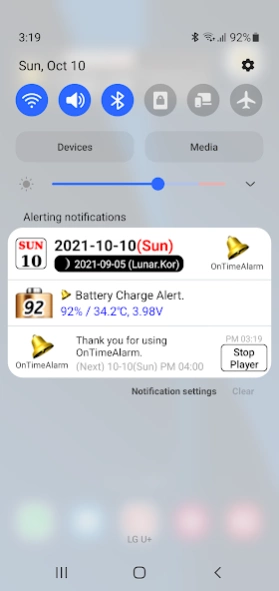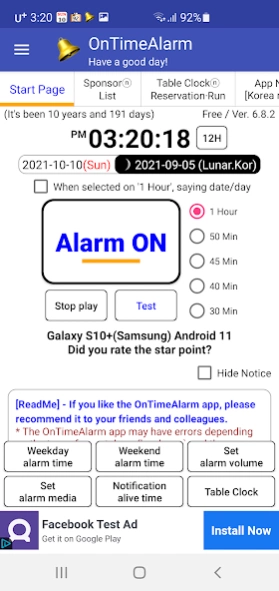OnTimeAlarm-Calendar, Battery 6.8.4
Free Version
Publisher Description
OnTimeAlarm-Calendar, Battery - Sounds or vibration, Speak memo on time, calendar, Battery Alert, Table Clock
▶ Golden bell-shaped OnTimeAlarm used by elites
https://bit.ly/2UGaQO6
▶ OnTimeAlarm
- At every hour on time(on time, every 50 minutes, every 45 minutes, every 40 minutes, every 30 minutes), play a designated alarm, MP3 or speak memo, or a vibration.
- Display the date and day of the week in the status bar, speak memo, support reservation and execution of table clock, battery alert, today's fortune.
▶ [Setting sequence(Left menu), very important]
① Access Permission Settings
- [File, Save: Needed to set music on storage device to alarm sound]
- [Phone: Needed to prevent alarm sound execution when a call is being received or busy]
② Ignore Battery Optimization Setting(Easy Set)
- [Set to run normally, except battery optimization]
- ★ (Additional/Important) Please manually "Set battery optimization exclusion" on Samsung phones.
http://www.greatdragonkim.com/bbs/board.php?bo_table=apps&wr_id=64
③ Exclude from the manufacturer's own power-saving features
- ["Unmonitored apps(Samsung)"]
- ["Power saving Exclusions app(LG)"]
④ Display over other apps Permission Setting
- [Required for reservation and executing a table clock]
⑤ Xiaomi Phone Permission Setting
- [Left menu usage, permission required]
▶ Samsung/LG phone Android 11 Support, Xiaomi Phone Support
- Samsung S10+[Android 11] Tested
- LG V50[Android 10] Tested
- Samsung S9+[Android 10] Tested
- Xiaomi Hogmi Note 7[Android 9] Tested
- Xiaomi 4A[Android 6.0] Tested
▶ List of smart phones being tested
* SAMSUNG GALAXY S10+(Android 11)
* LG V50(Android 10)
* SAMSUNG GALAXY S9+(Android 10)
* XIAOMI REDMI NOTE 7(Android 9)
* SAMSUNG GALAXY S7(Android 8.0)
* LG Nexus 5x(Android 8.1)
* SAMSUNG GALAXY S5(Android 6.0)
* LG G4(Android 7.0)
* XIAOMI REDMI 4 PRIME(Android 6.0)
▶ Have a happy day.
I hope you can use it well in your elite life.
▶ List of apps under development/distribution
https://play.google.com/store/apps/developer?id=GreatDragon.Kim
▶ Developer's blog - http://www.greatdragonkim.com
About OnTimeAlarm-Calendar, Battery
OnTimeAlarm-Calendar, Battery is a free app for Android published in the Food & Drink list of apps, part of Home & Hobby.
The company that develops OnTimeAlarm-Calendar, Battery is GreatDragon.Kim. The latest version released by its developer is 6.8.4. This app was rated by 5 users of our site and has an average rating of 4.6.
To install OnTimeAlarm-Calendar, Battery on your Android device, just click the green Continue To App button above to start the installation process. The app is listed on our website since 2021-12-01 and was downloaded 248 times. We have already checked if the download link is safe, however for your own protection we recommend that you scan the downloaded app with your antivirus. Your antivirus may detect the OnTimeAlarm-Calendar, Battery as malware as malware if the download link to kr.or.lug.ontimealarm is broken.
How to install OnTimeAlarm-Calendar, Battery on your Android device:
- Click on the Continue To App button on our website. This will redirect you to Google Play.
- Once the OnTimeAlarm-Calendar, Battery is shown in the Google Play listing of your Android device, you can start its download and installation. Tap on the Install button located below the search bar and to the right of the app icon.
- A pop-up window with the permissions required by OnTimeAlarm-Calendar, Battery will be shown. Click on Accept to continue the process.
- OnTimeAlarm-Calendar, Battery will be downloaded onto your device, displaying a progress. Once the download completes, the installation will start and you'll get a notification after the installation is finished.